I have always saved everything like so:
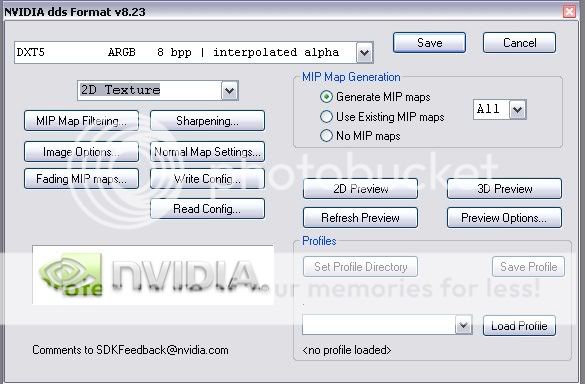
I have always saved everything like so:
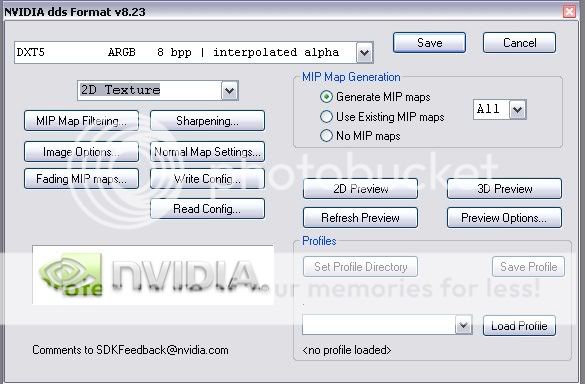
There are never enough hours in the days of a Queen, and her nights have too many...ATW Version 2.5 is now out!
No problems to report with the DXT1/ARGB for unit skins; I may go back and see if it was simply a text file error that prevented the DXT1 version of the banners from working. Since I deleted the file Photoshop called corrupt, I'm not sure exactly what the nature of that file's problem actually was.
I originally figured that it was a file saving problem that I ran into - I did that once with a unit card (saved a .tga at 32bits/pixel rather than 24.) That lead me to check the file sizes, and my original post on it.
I just checked my models_unit\textures folder and my file sizes runs from 43 to 171 kb - so the file size, in and of itself, is not a problem as I had earlier thought. All my unit skins are done with the DXT1/ARGB setting, so at least that portion of the game engine can digest those files without too many hiccups.
Bookmarks